
How to Root?
How to Root your Android? Okay, so now that you’ve made up your mind let’s just get straight onto it.
Well, Rooting an Android is quite a generic process. There’s tons of Android devices out there by numerous different Companies and Manufacturers. All those Companies have tweaked and “hardened” their smartphones in different ways. Nonetheless the rooting process remains fairly similar for all these devices out there nowadays but there still could be some exceptions or minor changes through the process. And thus, let me ask you…

Preparing your Device for Root :

There are certain things you need to take care of and ensure before you start rooting.
- Backing Up your Device : This is the most important thing to do before you go all crazy on your Smartphone to basically ensure that if things go south, all your precious data is safe.
- Enable USB Debugging in your Device : This is part of the Developer Options which is sort of a secret feature in all the Android Devices out there. Developer Options basically contains all the Developer-level Tweaks which we, the regular end-users would probably never need nor understand. USB Debugging just allows to easily send commands to your Device via PC. Here’s how to do it: (Note : This could be a bit different in devices, so just look for Build Number.)
- Head over your Settings and look for About Phone.
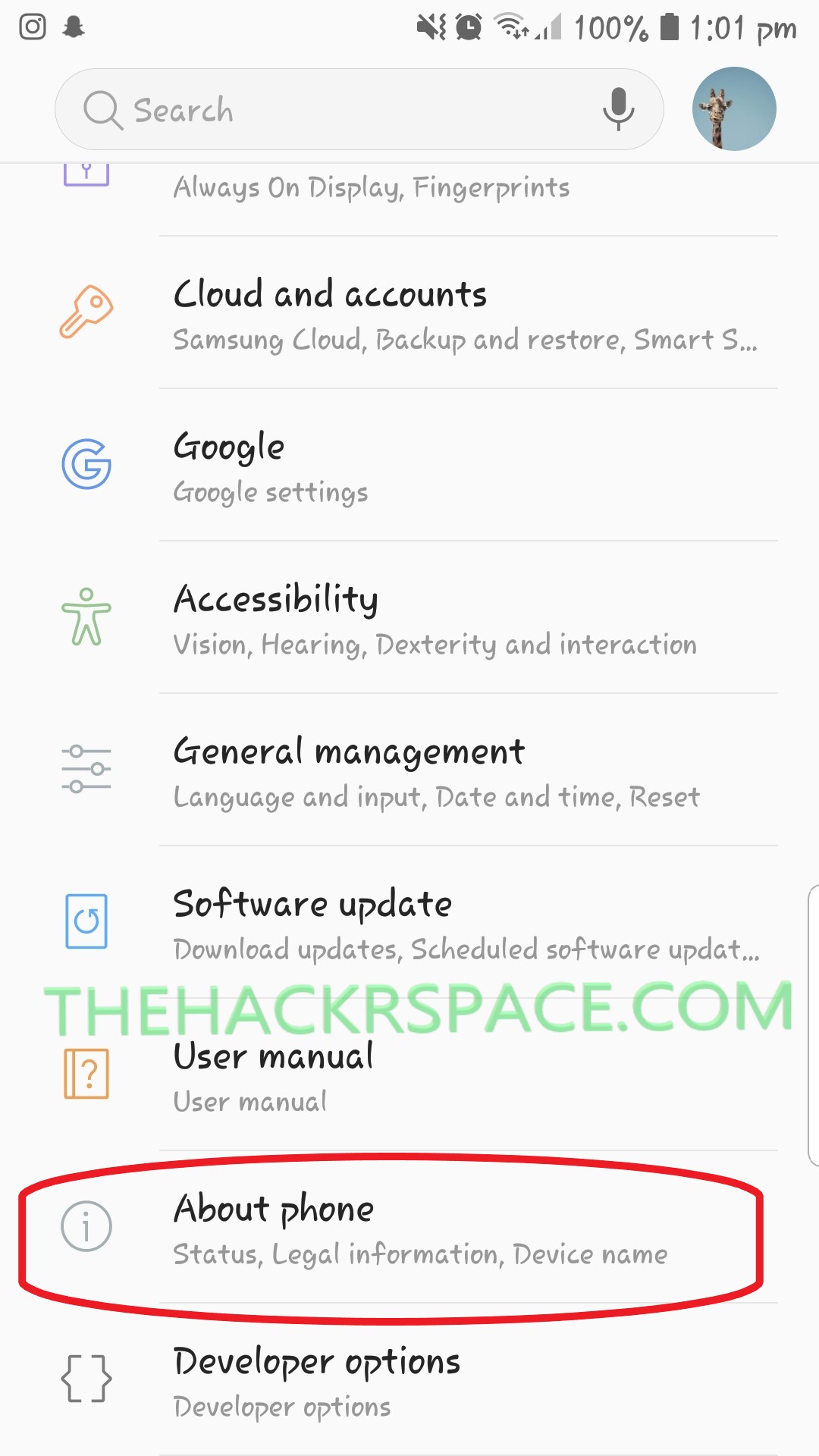
-
- Now, click on Software Information.
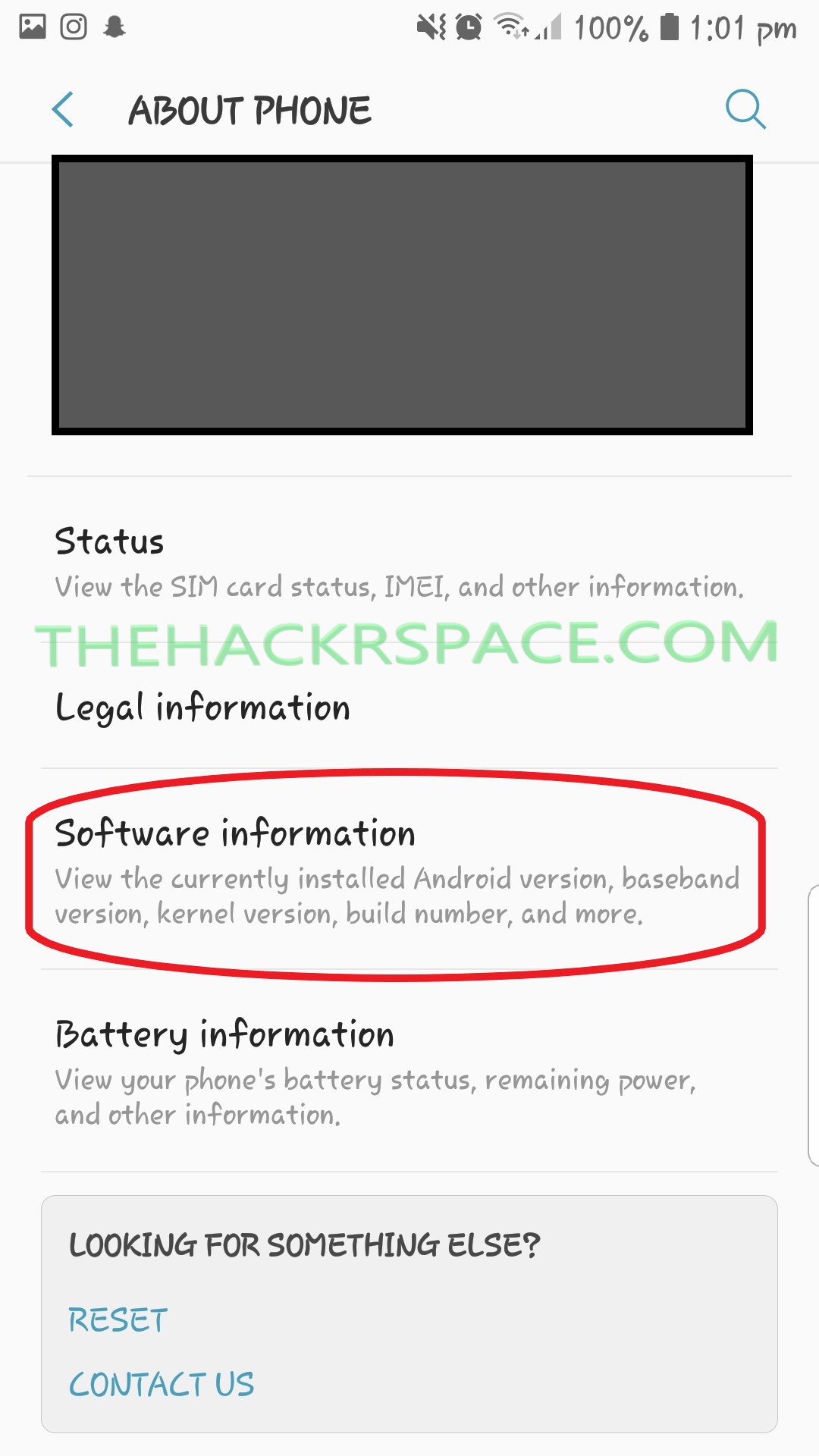
-
- Click on the Build Number for 7 times. Developer Mode is Activated.
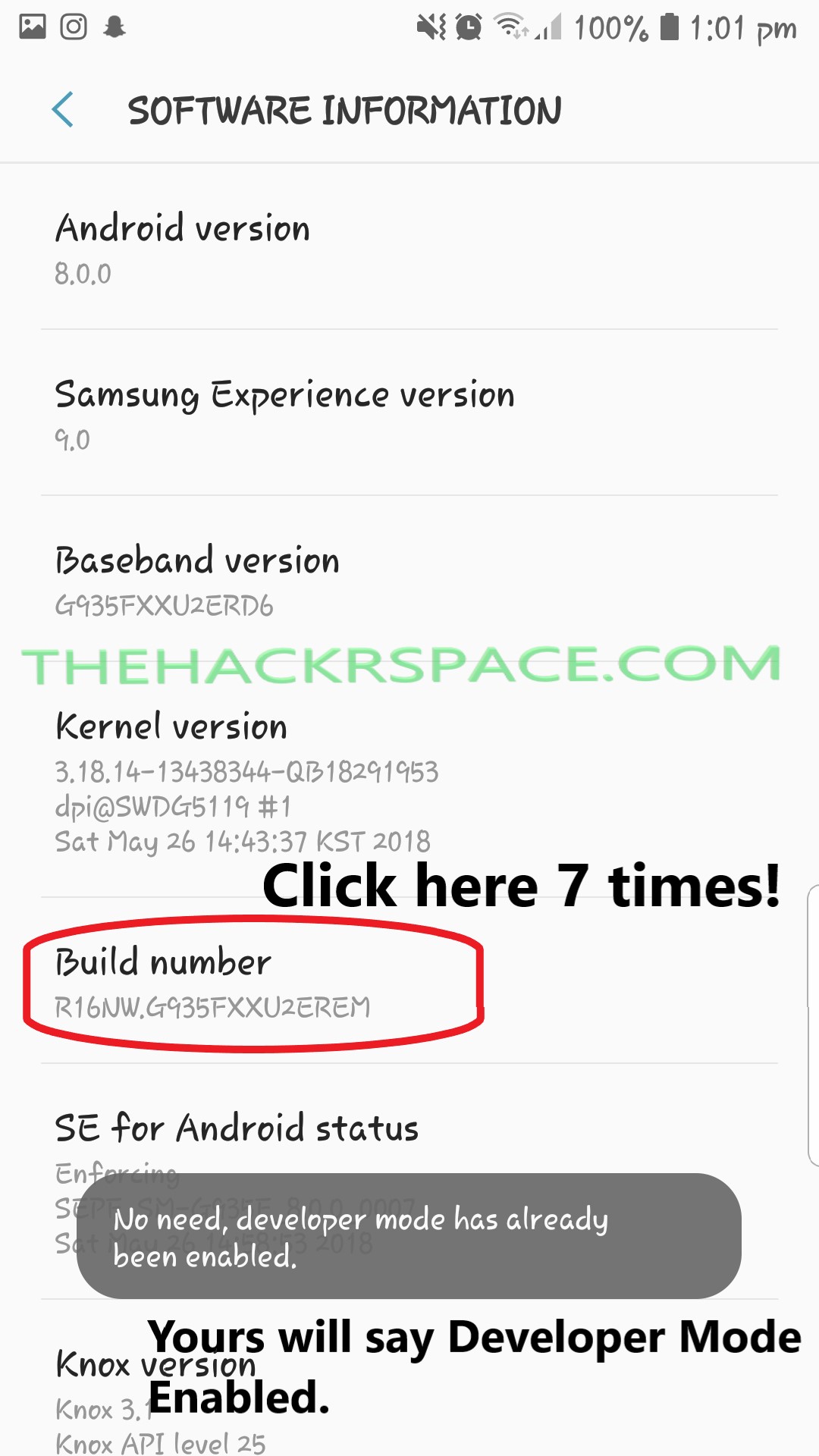
-
- Back on the Settings Page find Developer Options and enable USB Debugging .
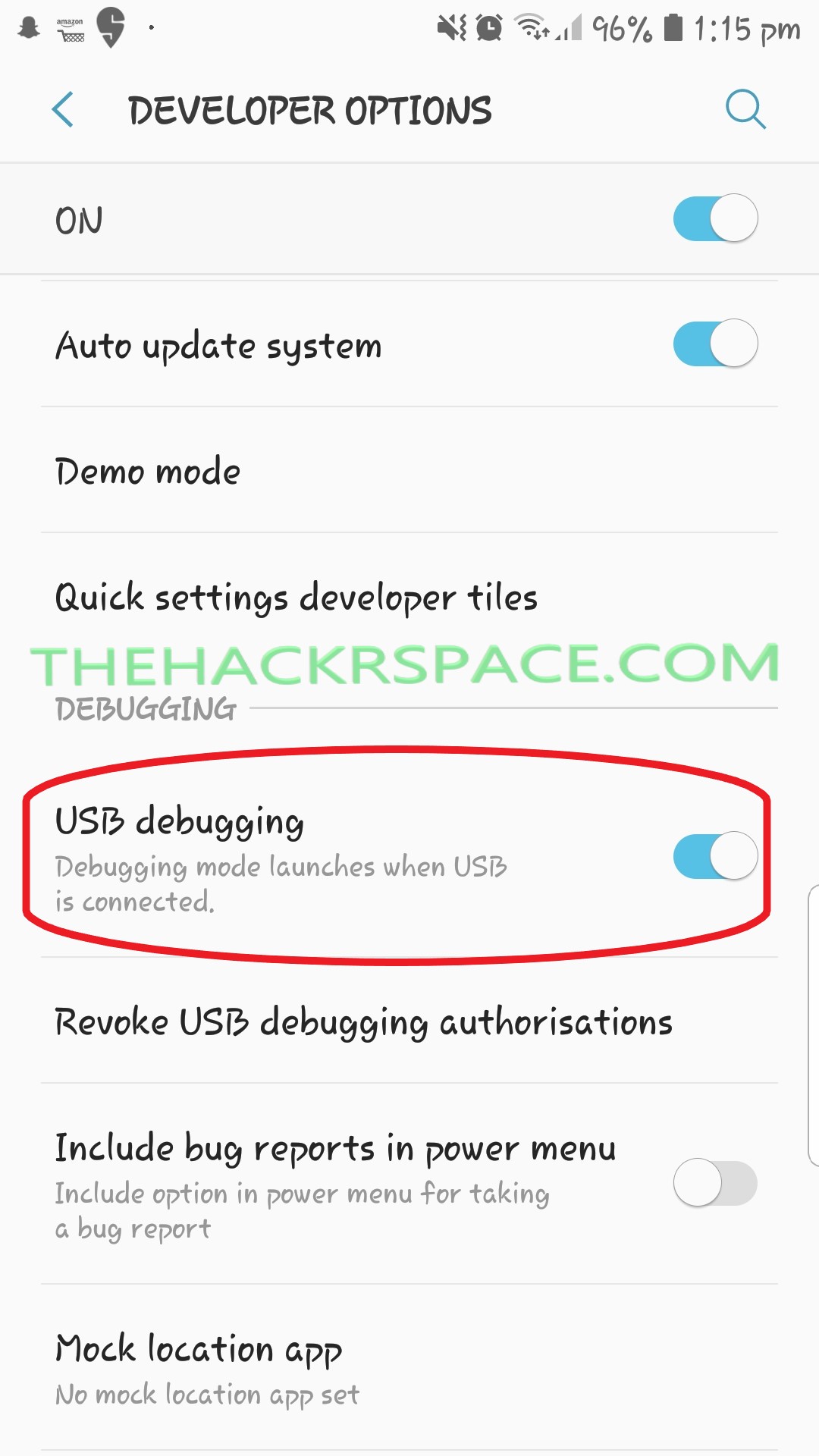
- Enable OEM Unlock : Some devices might have a OEM Unlock option in the Developer Options. Make sure it is enabled.
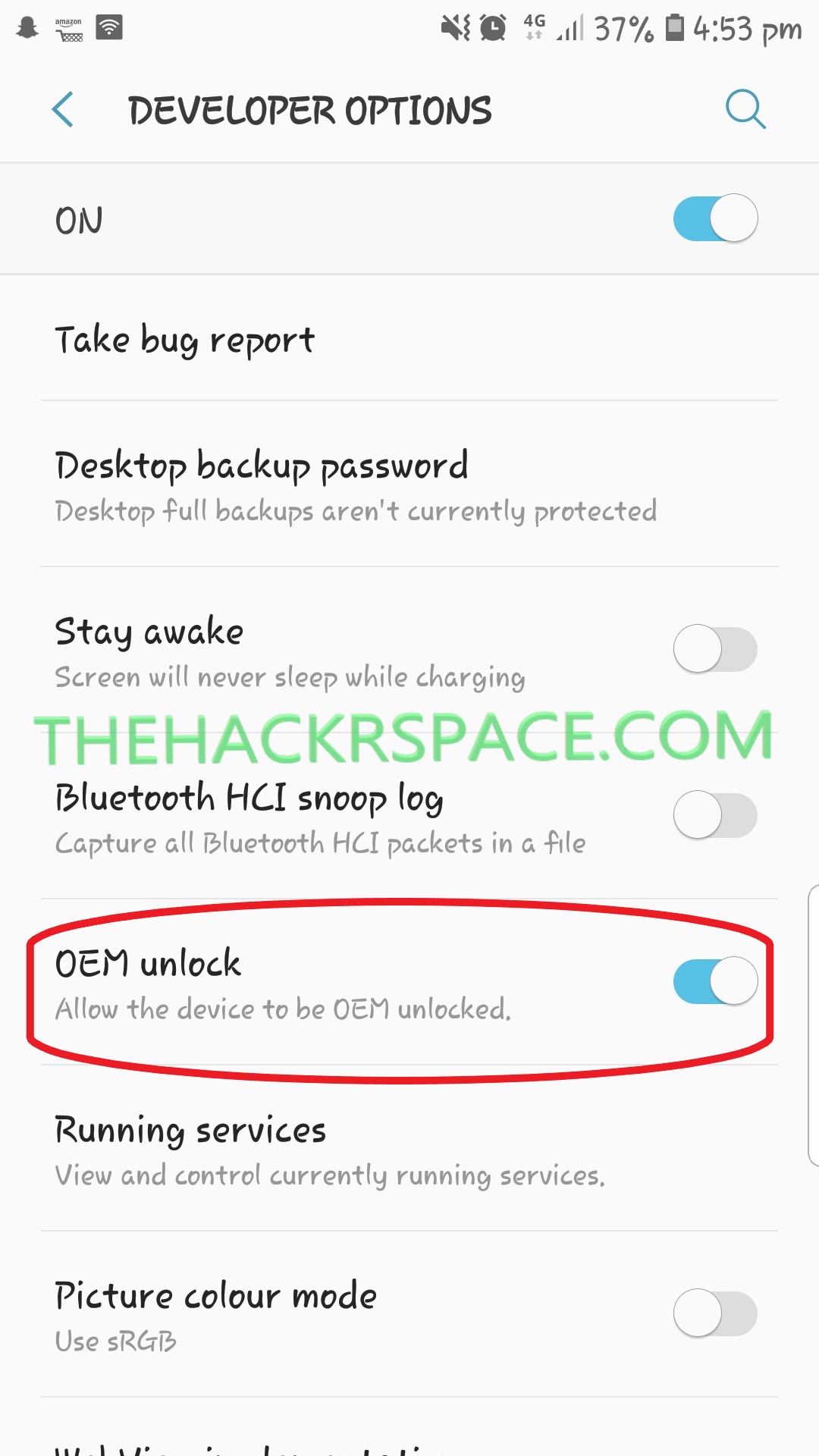
- Install USB Drivers : Install appropriate drivers for your device into your Laptop/PC for them to be able to communicate.
- Battery Level >70% : You don’t want your device messed up just because it died during the Rooting process, do you?
Note : Some Manufacturers like Sony, HTC, Motorola and Sony will require you to unlock the
bootloader first in order to make any changes to the Device. They have all the
step-by-step guides provided on their Sites so you can have a look. Even though if
you guys want me to cover it up, please let me know in the comments section and I'll
make a whole dedicated post for the same.
How to Root your Device?
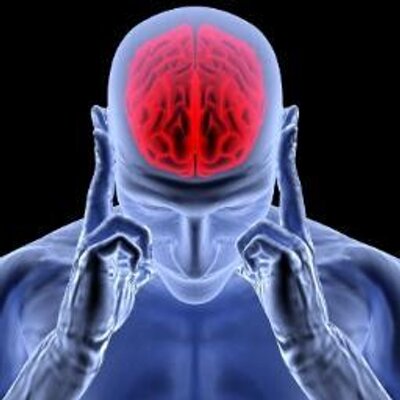
As I mentioned earlier, there are numerous ways to rooting your android and if I try to cover up everything here, it’ll either be a too lengthy and boring post or I’ll end up missing something. So instead I’ll just mention the best possible ways here and guide you to the already available comprehensive guides available. This will make it much more simpler and easier for you to follow up. And of course I’m here to help you if you’re stuck with anything, Just get into the comments section and I’ll definitely get back to you. So, here we go…
The easiest of those is to use some applications like One Click Root, KingoRoot, Framaroot or Firmware.mobi. Head over to these and follow the on-site installation and follow-up guides, and you’ll have a Rooted device in no time!
Another, fairly new, method or tool for rooting(which i personally prefer) is Magisk Root. It comes with a Super Powerful Universal System-less Interface, meaning it makes System level changes without actually modifying it and rather storing the changes in the Boot partition making it more safer, versatile and stealthy form of root. Head over to it’s XDA page here for more details and step-by-step guide.
And for any of the fancy thing you could think and come up with about Rooting and Android Mods, XDA Developers is the best Site/Forum out there. XDA Developers and it’s community are the Creators of most(if not all) of the Root apps including the ones I mentioned above . Just Search for your Device and you’ll have tons of mods and info thrown at your face 😀 with a Super-helpful Community.(Oh and they ain’t my Sponsors or anything, just in case you were wondering :P)
Congratulations…
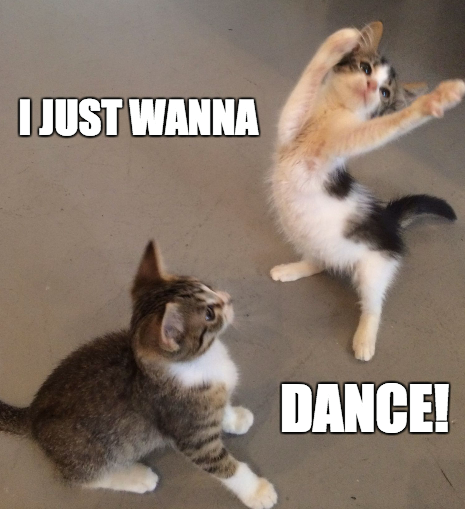
Finally after following with “How to Root your Android?”, there you have it. Android unleashed to it’s full potential right there in your hands!
Now, with all that Potential and the Arsenal you possess, you are wondering with bouts of Curiosity, “Okay I’m rooted, now what?”. And I’ll say just sit back and take a moment to appreciate yourself for these accomplishments 😛 and prepare yourself. Because “The best/top/most important things to do after root” is what’s coming next. So stay tuned and Happy Hacking!
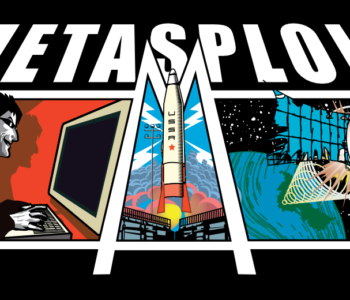


Hey! I know this is kinda off topic but I was wondering which blog platform are you using for this website? I’m getting tired of WordPress because I’ve had problems with hackers and I’m looking at options for another platform. I would be fantastic if you could point me in the direction of a good platform.
Heyy buddy! I guess WordPress, Joomla or Drupal would work fine if you’re just starting out, but I guess I won’t be the right person to answer this, as I’m just a beginner in the Blog world too 😛
I would like to read more writing from you! Also I am going to link back to this |post immediately. TY!
Stay tuned, thanks! 😀
Oh mate What might I say? Really… really liked the contentThank you so much!
Ah! Thank You, stay tuned 😉
I’m still learning from you, as I’m improving myself. I absolutely love reading all that is posted on your blog.Keep the posts coming. I liked it!
We all are learning here 🙂 Sure, more posts incoming!
Howdy just wanted to give you a quick heads up. The text in your post
seem to be running off the screen in Chrome. I’m not sure if this is
a formatting issue or something to do with browser compatibility but I figured I’d post to let you know.
The design look great though! Hope you get the issue resolved soon. Many thanks
Will look into it, thanks!
Hi colleagues, how is all, and what you wish for to say regarding this paragraph, in my view its genuinely awesome designed for me.